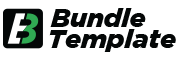FAQs
Canva template bundles are pre-designed collections of graphics and layouts that can be edited using Canva. They typically include templates for social media posts, stories, presentations, flyers, business cards, and more—grouped by theme or niche.
To use a Canva template bundle, open the shared template link or import the file into your Canva account. From there, you can customize text, images, colors, and layout to fit your brand or personal style.
Most templates work with both Canva Free and Canva Pro. However, some designs may include premium elements that require a Pro subscription. It’s always best to check the bundle details before purchase or download.
A standard Canva bundle may include:
- Instagram posts & stories
- Pinterest pins
- Facebook covers
- Business cards & flyers
- Lead magnets, ebooks, and checklists
- Presentation slides
The exact content varies by bundle type and creator.
Using Canva templates saves time, improves design consistency, and makes your brand look more professional. They’re ideal for entrepreneurs, marketers, and content creators who want to scale visual content creation without hiring a designer.
After editing your template, you can export it in various formats like PNG, JPG, PDF, MP4, or GIF. Choose the format based on your intended use—print, social media, web, etc.
Yes, once you’ve customized a template, you can duplicate it or use it as a base for other projects. Templates can be reused multiple times with different branding or messaging.
Yes, as long as the license permits commercial use, Canva templates can be used to deliver branded graphics, marketing materials, or presentations for your clients.